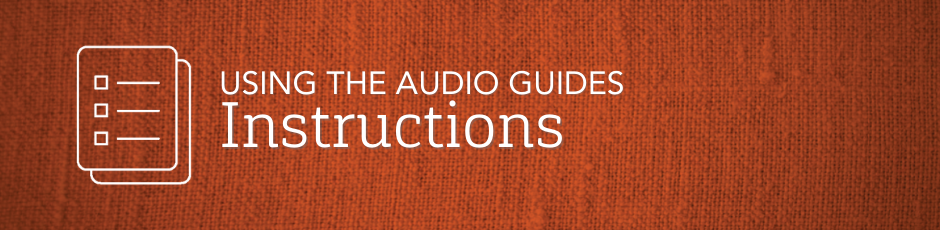
How to Save the Franciscan Way as an "App" on Your Screen
The web-app is your companion during the Franciscan Way. In order to access the videos, audio guides, and other resources quickly, you can add this website to your phone like a regular app. This way, you will be only one click away from accessing everything you need on your journey!
iPhone
Open this website in your browser on your phone. iPhone users who use Safari can click on the button in the bottom center of the screen that looks like a box with an arrow pointing up. A new screen will slide up from the bottom. Scroll up until you see the button "Add to Home Screen." Choose a short and memorable name for your app and click "add." The bookmarked web-app will now show up like a regular app on your home screen.
Android
Open this website in your browser on your phone. Android users who use Chrome can click on the top right of the screen on the three horizontally positioned dots. A menu will appear with a button that says "Add to Home Screen." Choose a short and memorable name for your app and click "add." The bookmarked web-app will now show up like a regular app on your home screen.
How to Stream or Download the Audio Guides
Streaming...
If your data plan permits, you can stream the audio guides right from the player on our site (like the one above). Be aware that the audio may stop playing if your screen goes dark, depending on your phone settings.
Downloading to Your Device...
If you prefer to download an audio-guide file straight to your phone, be aware that downloaded files store in different places on different devices, and you'll need to Google your particular device's file storage to know where and how to play the audio guide that way.
RSS: for smooth listening...
If you're an avid podcast user, you can add our audio guides straight to your favorite podcast app by using the "RSS feed" and copying and pasting https://feed.podbean.com/thefranciscanway/feed.xml into your podcast app. Follow this handy guide to add the feed to your app. Then, you can download any of our audio guides just like you would any other podcast episode.
New to podcasting? Get the PodBean podcast app (iTunes or Google Play) and subscribe to our podcast to have the newest walks available in the app as soon as they're released. Click to download PodBean, then search the Franciscan Way in the PodBean app to follow this podcast.